OT Link Platform FAQ
Estimated reading time: 6 minutes
Frequently Asked Questions about OT Link Platform:
What is OT Link Platform?
- OT Link Platform is an operating system on an Converged Edge System appliance. This edge-level software seamlessly collects data from IoT devices/systems (such as sensors and PLCs) and integrates the data into the cloud or into on-premise enterprise systems. Extensive knowledge of 35+ device drivers, both legacy and newer systems, enables OT Link Platform to manage the variety of devices in an industrial environment. OT Link Platform software provides support for many protocols/buses (RS232, RS485, CAN, Ethernet, Fieldbus, etc.) via an appliance that is connected to the Internet. The raw or processed data can be visualized and analyzed at the edge or sent to Workload Orchestrator, in near real time.
How do I access OT Link Platform?
- Enter the IP address into a browser running on the same network as the OT Link Platform device.
- For example, enter https://192.168.1.49, into the address bar.
What browsers does OT Link Platform support?
- Google Chrome, Mozilla Firefox, and Safari.
I am new to OT Link Platform, how do I get started?
- Try the OT Link Platform Getting Started Guide to start using OT Link Platform concepts and procedures.
I Need to Perform a Fresh Install. Can I Reuse the Same License?
- Before uninstalling the current version of OT Link Platform, go to System > License. Copy the current license key, then click Deactivate.
-
When you reinstall OT Link Platform after deactivating the key, you can enter the copied license key into the Online Activation form.
License keys are currently limited to five Deactivations.
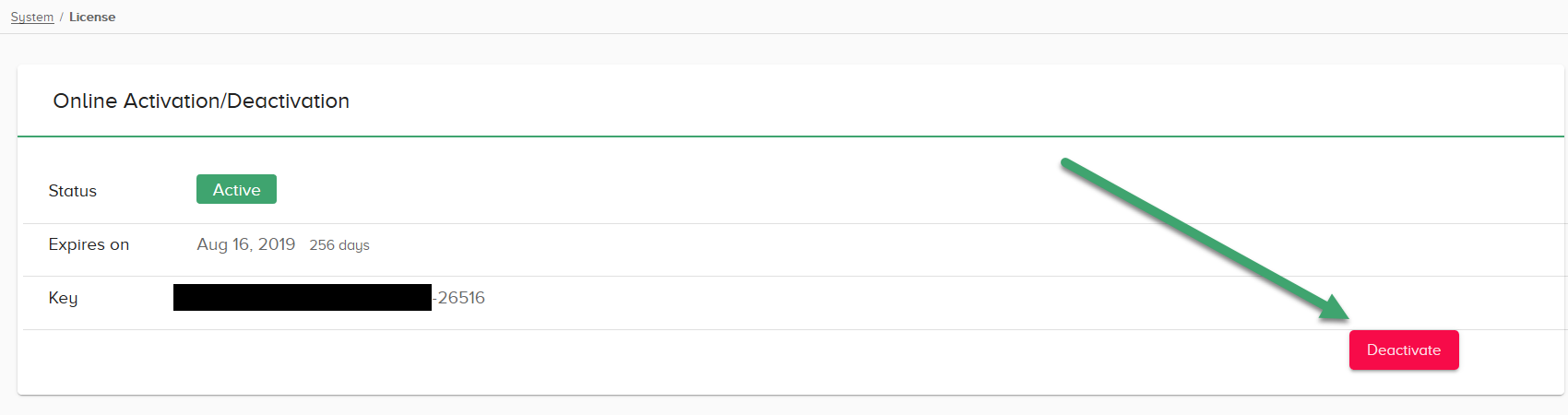
How Do I Upgrade to a New Version of OT Link Platform Without Doing a Fresh Install?
- You will need a .upd file for the new version and a currently installed version of OT Link Platform that supports upgrades to the new version. See the OT Link Platform Upgrades page for details on which version you will need to start from and the Device Reboot and Upgrade for details on how to begin the upgrade process from OT Link Platform.
Can I use OT Link Platform without Workload Orchestrator?
- Yes, you can use OT Link Platform without Workload Orchestrator. You can collect data from a device and visualize data through OT Link Platform with the DeviceHub and Flows components.
What is the function of DataHub / Integration?
- Integration enables northbound cloud connectivity. Use Integration send edge-level data securely to Workload Orchestrator and others.
- Integration enables local connections to the cloud using the MQTT / other protocol. Integration buffers the data and if the connection drops out, no data is ever lost. Integration enables OT Link Platform to run offline, but can push all offline data to the cloud once an internet connection is established. This helps in situations where network connectivity is not always reliable.
- The capacity of the data is limited by the hardware footprint and the data is discarded on a first-in first-out basis.
What is the DeviceHub?
DeviceHub provides the mechanism for connecting to physical devices (PLCs, sensors, etc.) to collect data from them.
- DeviceHub needs to be configured for southbound connections, including connections to PLCs.
- DeviceHub collects data from physical devices and publishes it to an internal message broker. The data can be sent securely to the cloud via DataHub, or it can be managed locally and sent to any desired destination, or both.
- DeviceHub’s main purpose is to collect data from PLCs (Programmable Logic Controller), classify the data by adding OMA tagging, and publish it to a Message Broker subject for further distribution.
- PLC-level statistics and input/output data can be obtained at the edge using DeviceHub.
- There are 35+ device drivers included in DeviceHub. DeviceHub supports many PLC manufacturers, such as Siemens, Allen-Bradley, Mitsubishi, Omron, etc.
Do I need to configure both DeviceHub and DataHub/Integration or are they independent?
- These OT Link Platform components are independent and need separate configurations. Both configurations are required to get the maximum value out of OT Link Platform.
- DeviceHub needs to be configured for southbound connections to PLCs.
- DataHub/Integration needs to be configured for northbound connections. Activation from Workload Orchestrator will configure a Integration Cloud Connector. Enable the cloud connector to send data to the cloud and connect local topics to the cloud connector in Integration.
What is Flows?
- Flows offers flow-based programming with a drag-and-drop flow editor. It is for data manipulation, data normalization, and visualization.
How can I push a flow to many devices?
- Flows has an import/export feature to share flows.
Why doesn’t the Flows “export to clipboard” option copy the data to the clipboard?
- Before exporting nodes, select the nodes and connecting wires within a flow tab. See Export and Import Flows.
What is the purpose of a Device Tag in DeviceHub?
- A DeviceHub device tag refers to the PLC tag/register. PLC registers hold PLC runtime information.
- Tags are the actual input and output registers in a device to which sensors are connected. Every PLC has a tag and tags differ from PLC to PLC.
- Examples of tags include: digital input, digital output, analog input, analog output, timers, counters, etc.
Why is my device not connecting to OT Link Platform?
- Try double-checking connection parameters and firewall settings.
Why don’t I see all device attributes, such as manufacturer and model number, in the device INFO tab?
- Devices send these attributes to OT Link Platform. There is a special OMA object designated for this purpose.
- You can always update these attributes manually with the Device Details form
How can I remotely manage the device?
- Use the Workload Orchestrator RemoteAccess service, along with OT Link Platform and Workload Orchestrator configurations. Only available in hosted version for now.
Is it possible to connect via external authentication?
- Yes. You can use LDAP/Active Directory. In the OT Link Platform navigation panel, select System > LDAP/AD Auth.
Can we program a PLC using OT Link Platform?
- The PLC (Programmable Logic Controller) needs to be already programmed. OT Link Platform reads the PLC data.
Can I SSH into the machine running OT Link Platform software?
- No, you should only access the machine via the WebUI or the provided Terminal User Interface (TUI)
Why is OT Link Platform using a lot of my networks bandwidth or data limit?
- Try setting the polling interval for DeviceHub Tags to be a longer amount of time. Polling PLC registers too often may cause too much data to be sent over the network that OT Link Platform is connected to.